Your cart is currently empty!
Plugin Settings
WP Global Cart offers robust settings within the main Shop ( Network Server ) instance to efficiently control all Shops in your network. These settings provide flexibility and control over various aspects of your multi-store e-commerce environment. In this comprehensive documentation, we’ll explore the key settings available in the Network Server instance.
Checkout Type
The Checkout Type setting determines how the checkout process occurs within your multi-store network. It affects how payments are collected when customers make purchases across different shops in your network.
- Single Checkout:
With Single Checkout, customers can complete the checkout process for all cart items independently from where each product originates. This means that all products in the cart will be processed together, and the payment will be collected in full on the checkout site.
- Each Store Checkout:
Selecting the Each Store checkout type triggers the system to create individual checkout sessions in the shops from where the cart products belong. Each shop will retrieve payment separately for their own products, allowing for more independent transactions.
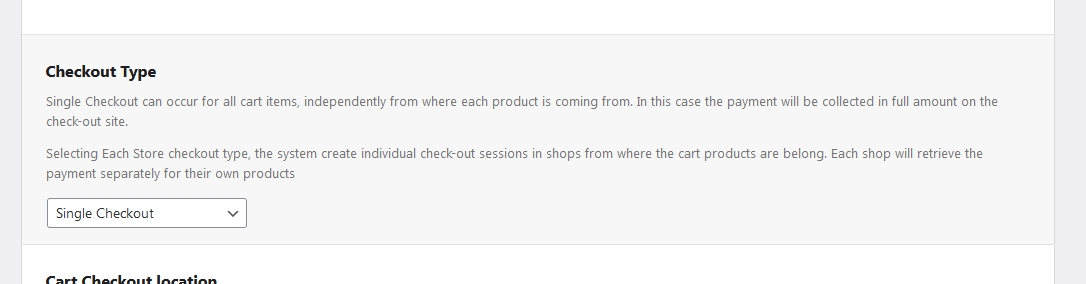
Cart Checkout Location
The Cart Checkout Location setting becomes relevant when the Checkout Type is set as Single Checkout. It determines where users will be redirected to complete their orders or whether they can proceed to any site within the network.
- Specific Site: Users will be redirected to a specific site designated by this setting to complete their orders when using Single Checkout.
- Any Site: Users have the flexibility to proceed to any site within the network to complete their checkout when using Single Checkout.
Enable Products Synchronization Interface
The Enable Products Synchronization Interface setting is crucial when you’re utilizing the Products Synchronization feature. Enabling this option reveals a new tab within the Product Data interface, providing tools and options to facilitate product replication across your network, including one or more shops.
Replace the Cart Products with Local Version
This feature simplifies the shopping experience for customers. If a product in the shopping cart is also available in the current store, it will be substituted with the local product. This replacement is based on a match identified by comparing the product SKU attribute. It’s important to note that this substitution occurs exclusively for products of the same type.
Synchronization Type
The Synchronization Type setting governs how data is processed across selected shops during the synchronization procedure. This procedure ensures that data is consistent and updated across your multi-store network, particularly in the context of global cart operations.
There are two types of synchronization procedures available:
- Screen (Default):
- Screen synchronization is the default and easiest to set up. It is compatible with all types of environments.
- Headers:
- Headers synchronization is a more complex procedure that works through HTTP headers. It operates in the background and is less noticeable to users. However, it may not be compatible with environments that heavily rely on caching systems like Varnish.
The Network Server instance settings in WP Global Cart offer powerful tools for managing and controlling all aspects of your multi-store e-commerce network. These settings determine how the checkout process operates, where users are redirected during checkout, whether product synchronization is enabled, how data is synchronized across shops and so on.
Understanding and configuring these settings effectively is crucial for optimizing the user experience, ensuring consistency across your network, and simplifying the management of multiple WooCommerce shops within your WordPress environment.


No Comments