Your cart is currently empty!
Product Synchronization in WooCommerce Global Cart for Single Site
WooCommerce Global Cart introduces a powerful feature known as Product Synchronization, designed to streamline and harmonize product management across distinct WordPress instances running standalone WooCommerce shops. The primary purpose is to provide a unified shopping experience for customers, allowing them to seamlessly browse and purchase products from various connected shops as if they were part of a single entity.
Table of Contents
- Purpose of Product Synchronization
- Supported Default WooCommerce Product Types
- Full Product Data Synchronization
- Stock Synchronization for Accurate Inventory Management
- Workflow for Product Synchronization
- Enabling Specific Features: Maintain Child Product Synchronization and Stock Synchronization
Purpose of Product Synchronization
Product synchronization stands as an indispensable cornerstone, revolutionizing the landscape of product management across a multitude of WooCommerce shops. This feature alleviates the burdensome task of manually updating and aligning product information dispersed across various sites. By automating this intricate process, WooCommerce Global Cart guarantees a paradigm shift towards heightened consistency and precision in product data across your entire network of online shops.
This functionality proves especially invaluable for businesses steering a network of interconnected shops or those operating with a centralized product catalog that demands replication across diverse online platforms. The elimination of manual interventions not only expedites the product management workflow but also establishes a reliable foundation for maintaining a coherent brand image and customer experience across the entire spectrum of your online presence. This capability is poised to empower businesses with a seamless, synchronized approach to product management, fostering efficiency and accuracy in the dynamic e-commerce landscape.
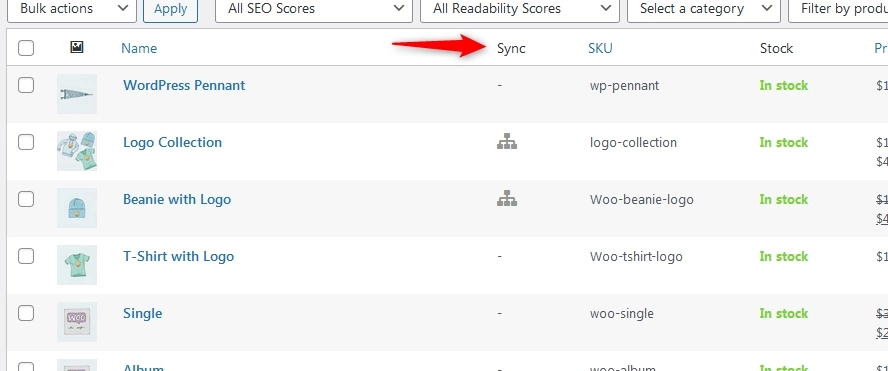
Supported Default WooCommerce Product Types
Our Product Synchronization feature supports all default WooCommerce product types, ensuring a comprehensive synchronization of your entire product catalog. Whether you sell simple products, variable products with multiple variations, or downloadable and virtual products, WooCommerce Global Cart ensures a seamless synchronization process.
Full Product Data Synchronization
Product synchronization goes beyond just duplicating product listings. It encompasses the entire product data, including:
- Product Names and Descriptions: Ensure consistency in product descriptions and titles across all connected shops.
- Product Prices: Maintain accurate pricing information across all shops, ensuring that customers see the same pricing regardless of their location.
- Product Images: Synchronize product images seamlessly, keeping all shops up-to-date with the latest product visuals.
- Product Attributes: Maintain consistency in product attributes, including categories, tags, shipping classes, and tax classes.
A comprehensive list of the migrated data:
- Title
- Description
- Price
- Product Type
- Inventory
- Stock
- Attributes
- Variations
- Images
- Galleries
- Upsells
- Cross-sells
- Meta data
- Categories
- Tags
- Shipping Classes
- Tax Classes
- etc
Stock Synchronization for Accurate Inventory Management
WooCommerce Global Cart is designed to effortlessly navigate the complexities of stock management across a network of multiple shops. The Stock Synchronization feature emerges as a pivotal solution, meticulously orchestrating the alignment of inventory quantities across every connected instance. This proactive approach not only mitigates the risks of overselling but also establishes a robust foundation for a seamless and reliable shopping experience, elevating customer satisfaction.
Delving into the intricacies of stock management, the Product Synchronization feature seamlessly extends its capabilities. Every adjustment made to stock levels, be it additions, modifications, or removals, in one shop automatically ripples across all synchronized shops. This real-time synchronization ensures that each connected instance consistently mirrors the accurate and up-to-date status of inventory availability. This dynamic synchronization isn’t just a technological convenience; it’s a strategic asset that empowers businesses to maintain a harmonious and responsive approach to inventory control, all while fortifying the trust and satisfaction of customers navigating through your interconnected online shops.
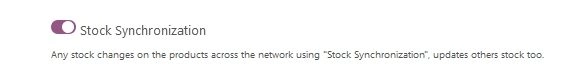
Workflow for Product Synchronization
- Selecting the Product Sync Option
To initiate Product Synchronization, navigate to the WooCommerce Products interface in your WordPress dashboard. Within the product page, Under the “Product Sync” section, you’ll find an option to enable or disable Product Synchronization for the available shops. - Enabling Synchronization for Specific Shops
Once you’ve enabled Product Synchronization, you can selectively enable it for specific connected shops. This allows you to customize the synchronization process based on your business needs and which shops share product data.

Enabling Specific Features: Maintain Child Product Synchronization and Stock Synchronization
Within the Product Synchronization settings, you have the option to enable specific features to enhance your synchronization process:
- Maintain Child Product Synchronization: The option is designed to elevate the coherence and consistency of your product catalog across interconnected shops. By enabling this feature, you actively ensure that any alterations made to the main or parent product resonate harmoniously with its associated child products across all selected shops.
- Stock Synchronization: Activate this option to synchronize stock levels across different instances. This is crucial for maintaining accurate inventory management and preventing overselling.
By following this straightforward workflow and configuring the synchronization options, you can harness the full potential of WooCommerce Global Cart’s Product Synchronization feature, providing a unified shopping experience for your customers across separate WordPress instances.


