Your cart is currently empty!
Replace the Cart Products with Local Version
What Is “Replace the Cart Products with Local Version”?
The “Replace the Cart Products with Local Version” feature is a game-changing addition to WP Global Cart’s arsenal of tools for managing multi-store e-commerce. This feature is designed to enhance the user experience by seamlessly substituting products in the shopping cart with their local shop counterparts.
Here’s how it works:
Identification by SKU Attribute
The feature operates by comparing the SKU attribute of products in the cart with the products available in the current store. The SKU (Stock Keeping Unit) is a unique identifier for each product. If a match is found between a product in the cart and a product in the current store based on SKU, the substitution process is initiated.
Substitution for Same-Type Products
It’s important to note that the substitution occurs only for products of the same type. This ensures that the replacement is both relevant and accurate.
How the “Replace the Cart Products with Local Version” can improve my customer’s experience
Let’s explore why this feature is a game-changer for both store owners and customers:
1. Enhanced User Experience:
Seamless Shopping: Customers can shop across multiple stores without the hassle of managing separate carts for each store. This streamlines the shopping experience, saving time and reducing friction.
2. Consistency and Relevance:
Localized Shopping: When customers switch between stores, the feature ensures that the products in their cart are always aligned with the current store’s offerings. This maintains consistency and relevance, reducing confusion.
3. Increased Conversion Rates:
Optimized Checkout: By presenting customers with the most relevant local products in their cart, the checkout process becomes more streamlined and appealing. This optimization can lead to increased conversion rates and higher sales.
4. Simplified Cart Management:
No Manual Adjustments: Customers no longer need to manually remove or replace products when switching between stores. The feature automates this process, making it effortless for customers.
5. International and Multilingual Shopping:
Support for Different Languages: The feature shines in multi-store environments where each store may operate in a different language. When a user switches stores with a different language, the products in the cart are replaced with their localized versions, ensuring a seamless experience.
How to Activate the Feature
Activating the “Replace the Cart Products with Local Version” feature in WP Global Cart is straightforward. You can enable or disable it through the Server Shop instance, at the options interface. That ensures the option is activated for all shops in the network.
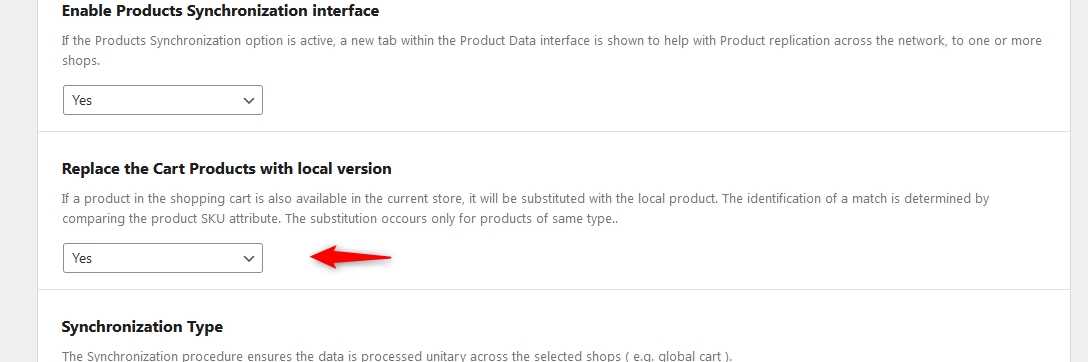
The best part is that there are no code updates required for existing themes and plugins to make it work. The plugin’s core handles all the necessary processes, ensuring compatibility and ease of use.
The “Replace the Cart Products with Local Version” feature is a powerful tool that empowers businesses to provide a seamless and consistent shopping experience for their customers, regardless of how many stores they operate.
This feature simplifies cart management, ensures relevance and consistency, and optimizes the checkout process, all while supporting multilingual shopping. It’s a bost for both store owners and customers, helping businesses thrive in the competitive e-commerce landscape.


No Comments